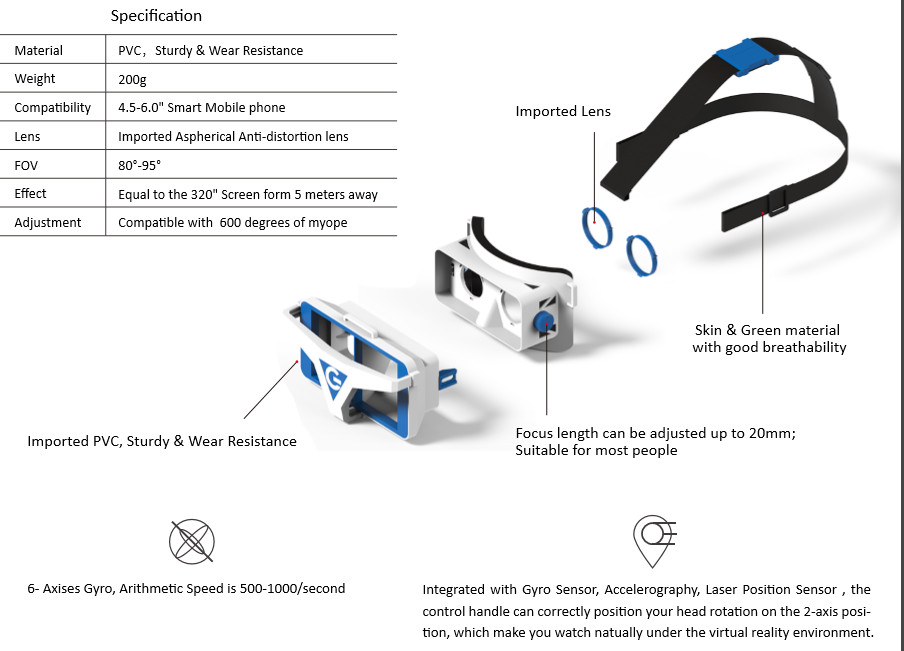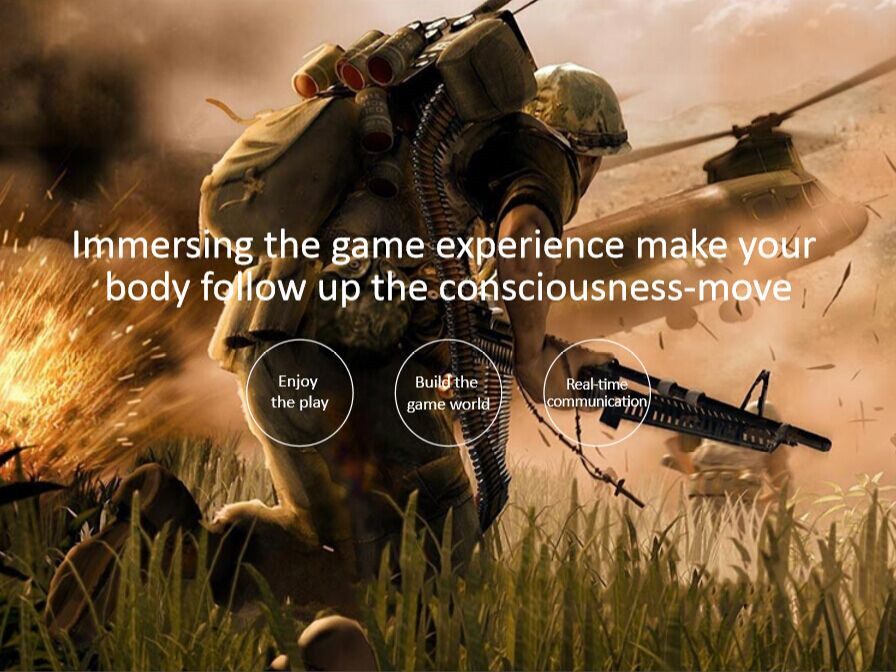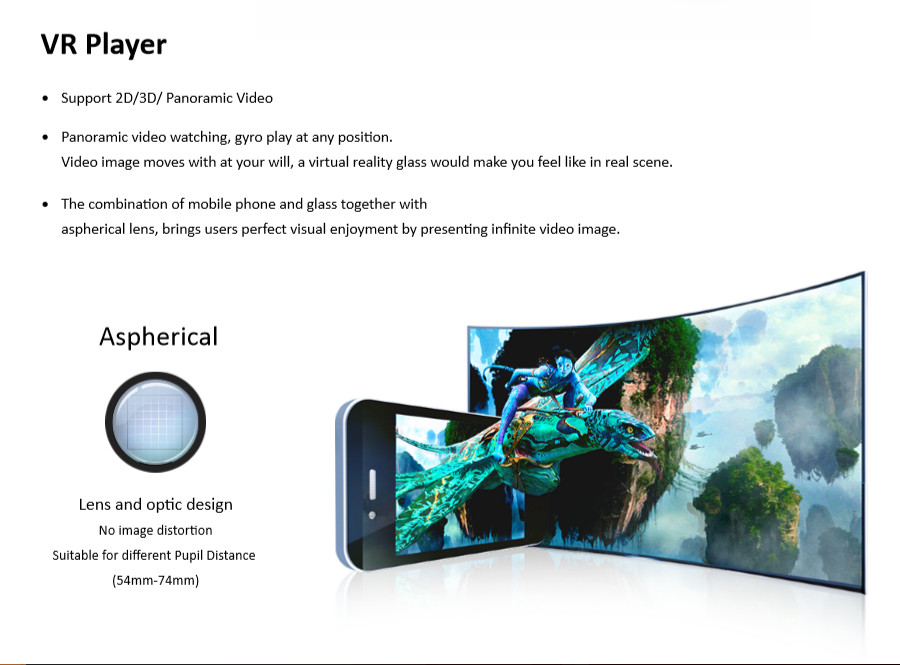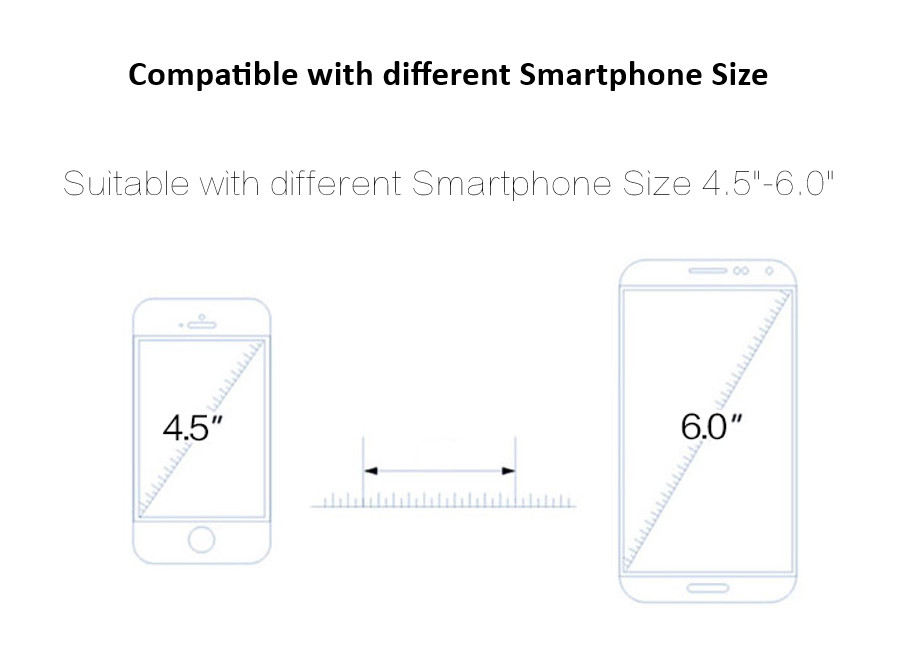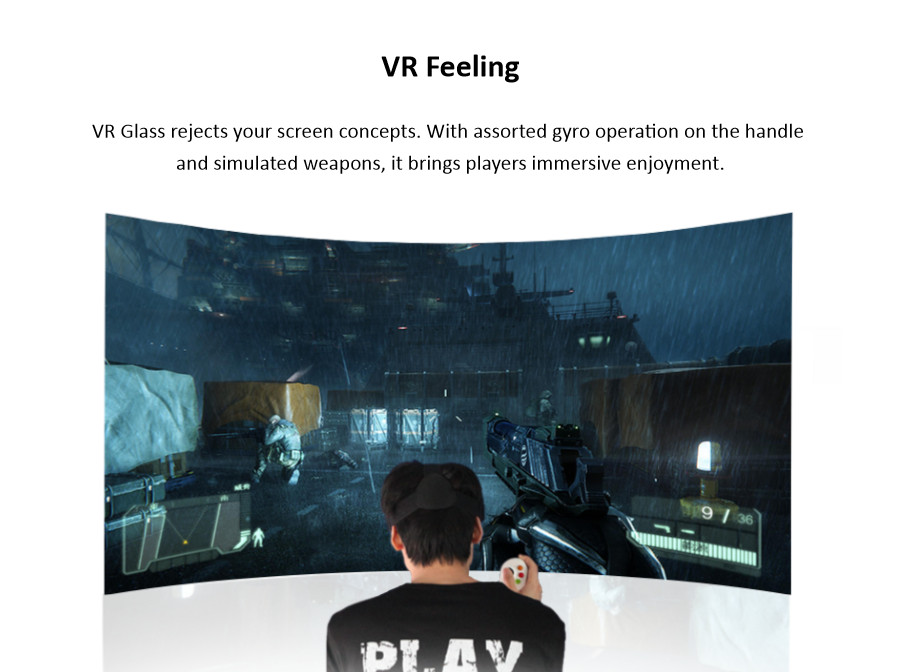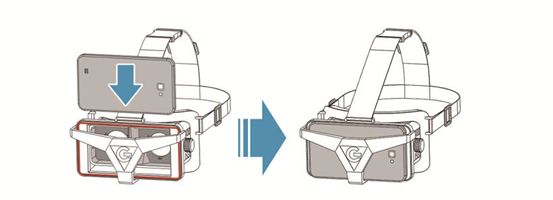Virtual Reality Mobile 3D cinema VR3D VRBOX Mirror Glass goggles helmet theater 360° Panoramic Video& Simulated Experience
high lights:
Our product advantage:
1.Super light weight:only 186g
2.in-line for mobile phone heat radiation and easier for earphone plug in and charging
3.Offer you the best immersive experience with different size of baffle.
4.The lens can be taken down easily for cleaning
5.Can adjust the focal lenghth.

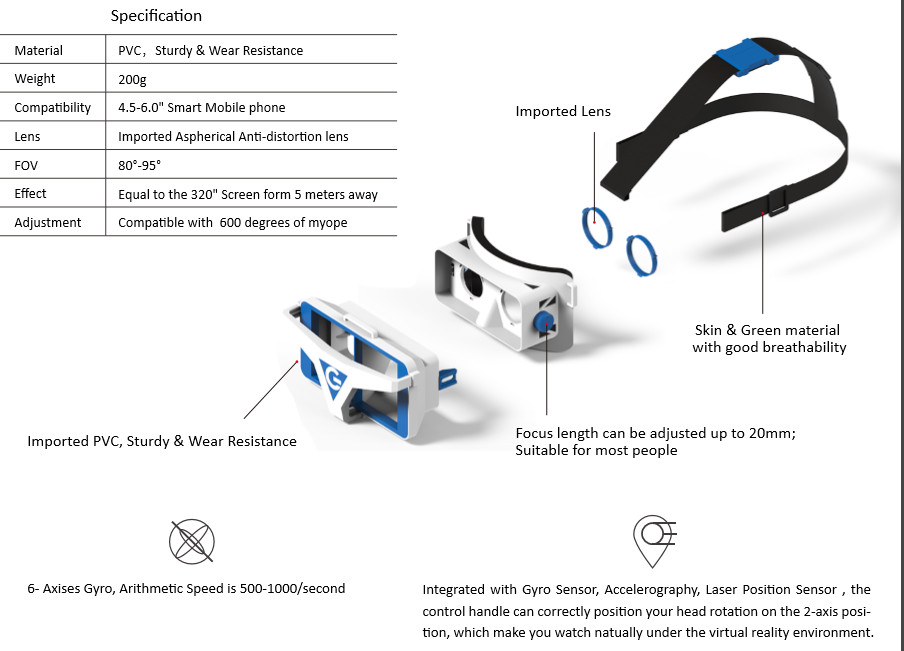


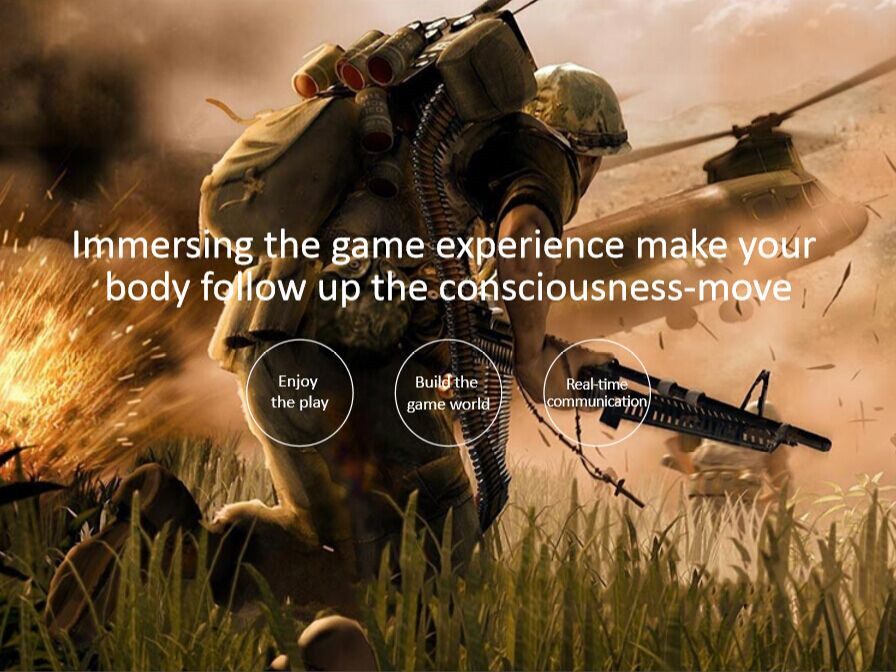

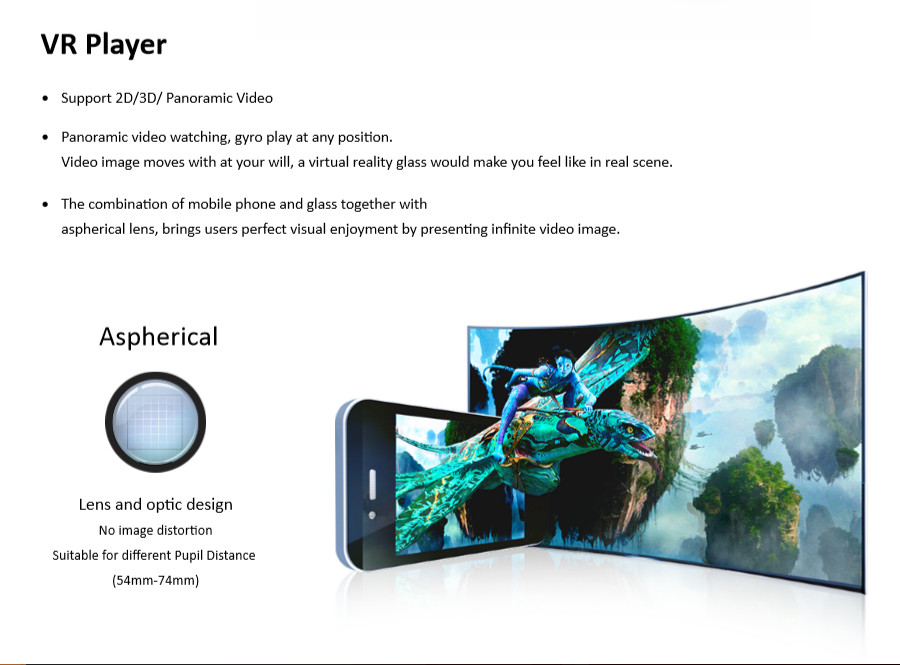
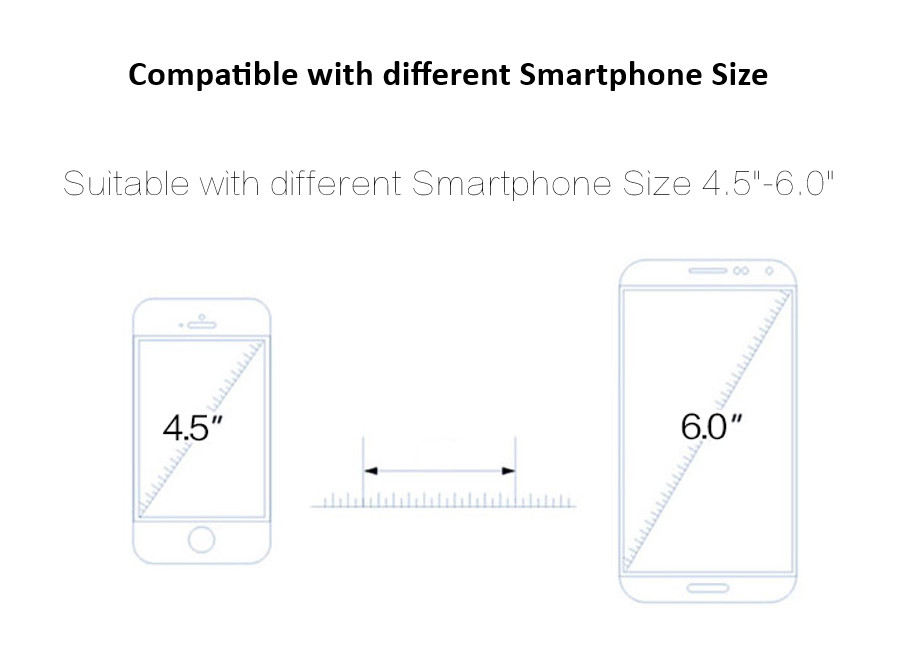
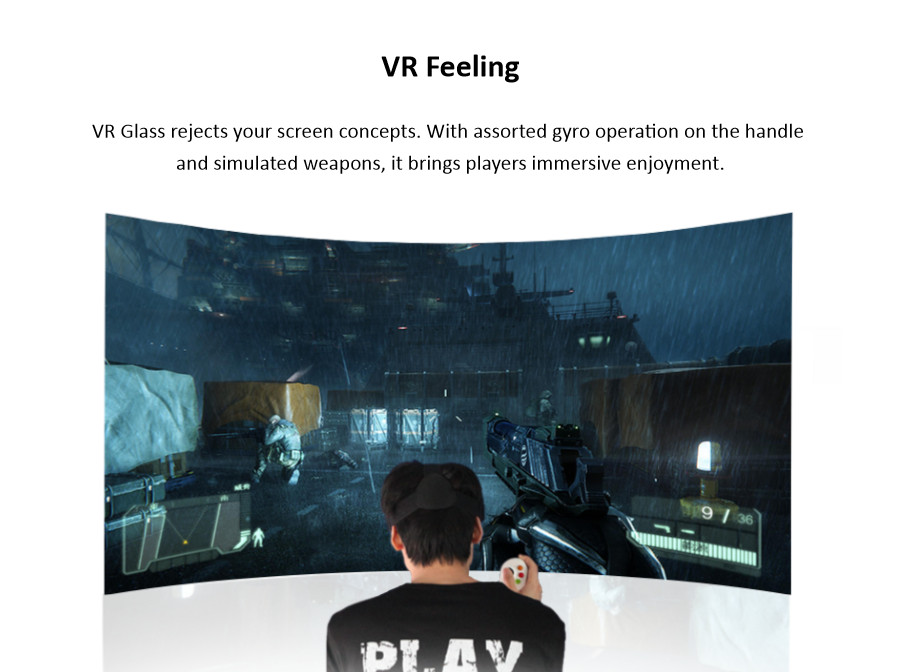
How to use the 3D glasses
Step 1 .Download the Application
Download Method:
■Scan a QR Code
■Access the Website and download the APP
※ The APP does not provide the third party download, please download from the official website
■ Open the Bluetooth of the Mobile-phone and Internet
※ Open the switch of Bluetooth and internet (WIFI and Mobile net) and keep the OPEN state when the controller is used.
Step 2.Adjust the lenses
Choosing the right lens cone
- Aspherical lens with 36.7mm diameter suitable for the 0-600 degrees of myope;
600 degrees of myope can adjust the focus to watch without wearing the glasses
※ Above the 600 degrees of myope can contact the Innon service center for the glasses consultation.
Step3.Start the Smartphone
On the smartphone Start a film or an APP
Step 4.Insert the Smartphone
Adjust the phone position and make sure the screen of the phone located in the center of the jacket.
※ The max outside-rim-size of the mobile phone is 160mm*83mm*15mm. Make sure your phone size does not exceed to these numbers.
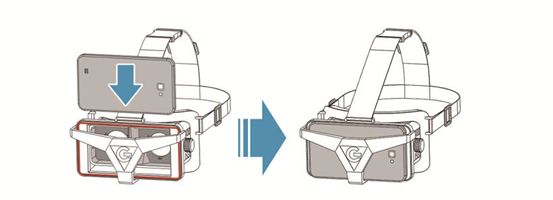
Step 5.Adjust the headset to fit your head
Rotate the knob of the screen distance and make sure the screen can display the most clear contents, then trim the position of mobile phone and keep the screen can get the best 3D visual effect.
Adjustable Parts
A: Adjustable knob of Screen Distance
B: Horizontal fixing band
C: Vertical fixing band
 China:
Shenzhen
Shanghai
Chengdu
Beijing
Guangzhou
China:
Shenzhen
Shanghai
Chengdu
Beijing
Guangzhou
 United States:
New York
Glasgow
California City
Washington
United States:
New York
Glasgow
California City
Washington
 Canada:
Montreal
Baie-d'urfe
Ottawa
Canada:
Montreal
Baie-d'urfe
Ottawa
 France:
Bezons
Ostwald
Paris
France:
Bezons
Ostwald
Paris
 Japan:
Kitanagoya
Fukuoka
Yokohama
Tokyo
Japan:
Kitanagoya
Fukuoka
Yokohama
Tokyo
 Russia:
Samara
Kaliningrad
Moscow
Russia:
Samara
Kaliningrad
Moscow
 Sweden:
Norrkping
Stockholm
Kvissleby
Sweden:
Norrkping
Stockholm
Kvissleby
 United Kingdom:
Manchester
Bourton
United Kingdom:
Manchester
Bourton