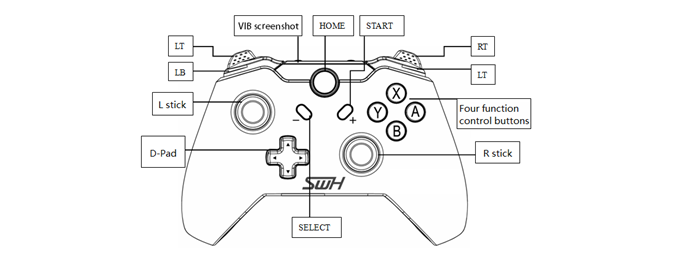Firstsing USB Wired game controller for Nintendo Switch
Input voltage:DC 5V
Operating current:30-40mA
Operating temperature Ta=0℃~70℃
1. Product brief introduction
1) This wired controller is compatible with Switch console and PC.
2) Wired connection, plug and play.
3) The LED under the HOME button is bright when the controller is connected to a Switch console or a PC.
4) 2.2m USB cable with anti-interference magnetic ring ensures better signal transmission.
5) Ergonomic design and light weight construction make it comfortable even for long hours of continuous gaming.
6) Various kinds of games can be played by using this controller.
2. Button brief description
1) Home button: Power indicator; short press to return to the main interface; long press to display sleep mode option.
2) D-Pad: Well-designed D-Pad can be easily operated on eight directions.
3) Function control buttons: A, B, X, Y. Perfect button design, sensitive and quick for finger operation.
4) Left stick and Right stick: Can be operated precisely on 360° all-round.
5) Functional buttons: LB, RB, LT, RT. Trigger shoulder buttons perform quick response function.
6) VIB button: Take screenshot and store.
3. Connection instruction
1) Connecting with Switch console
1) Insert a game card into a Switch console then power on the console.
2) Place the console in the supporter of the console properly then connect the console to a TV/monitor.
3) Connect this controller to the USB port on the side of the console supporter, the LED indicator of the controller is solid bright, first press button “LB” and button “RB” simultaneously then press button “A” to confirm according to the screen prompt, thus the controller is ready to be used.
2) Connecting with PC
Just insert the USB plug of the controller to the USB port of a PC, when the PC displays that the driver is installed successfully and the LED is solid bright then the controller is ready to be used. Controller button function can be tested with PC.
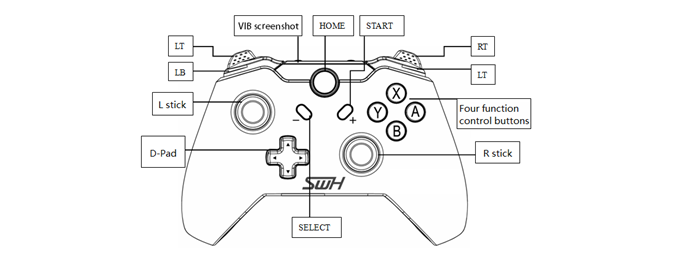


 China:
Shenzhen
Shanghai
Chengdu
Beijing
Guangzhou
China:
Shenzhen
Shanghai
Chengdu
Beijing
Guangzhou
 United States:
New York
Glasgow
California City
Washington
United States:
New York
Glasgow
California City
Washington
 Canada:
Montreal
Baie-d'urfe
Ottawa
Canada:
Montreal
Baie-d'urfe
Ottawa
 France:
Bezons
Ostwald
Paris
France:
Bezons
Ostwald
Paris
 Japan:
Kitanagoya
Fukuoka
Yokohama
Tokyo
Japan:
Kitanagoya
Fukuoka
Yokohama
Tokyo
 Russia:
Samara
Kaliningrad
Moscow
Russia:
Samara
Kaliningrad
Moscow
 Sweden:
Norrkping
Stockholm
Kvissleby
Sweden:
Norrkping
Stockholm
Kvissleby
 United Kingdom:
Manchester
Bourton
United Kingdom:
Manchester
Bourton