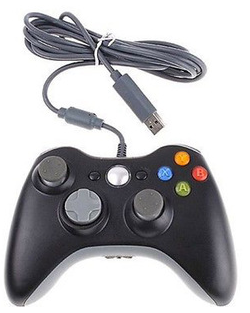| Price | $10.00 - $49.99 |
| Color | Black |
Xbox One Wired Controller
Description:
1 Application Platform: Xbox One PC
2 product color: Black White
3 Structure: using the cross direction key structure, double analog joystick, 360 degree full control;
4 key: the direction of the key +8 a common action key + double analog joystick
5 connection mode: Cable
6plug and play: PC need to drive
7 recommended Games: "FIFA 15" "Creed 4:Black Flag Assassins" "of Duty:Ghost Call"
8 working current: less than 100MA
Key description
1) open online key HOME: system, boot at the beginning and the host power supply closed demo
2) VIEW: view sharing key
3) MENU: function menu key, can set up system information
4) FC: force on the code key, for the first time the product is connected to the host
5) A B X Y: function key, different game definition is slightly different, such as shooting and passing control etc.
6) LB RB LT RT: function key, such as it can control the shooting
7) L3 R3: auxiliary function keys, such as "Assassins Creed 4:Black Flag" which can press R3 melee.
8) JOYSTICK: LEFT/RIGHT or so, can control the direction and 3D space
9) D-PAD: digital cross key
HEADPHONE: headphone output interface
Connecting the handle to your host will take you a little time, you can use the following three steps to the operation, through the handle connection.
1 open ONE XBOX host
2. In the handle into two No. 5 batteries (or use # rechargeable battery #). For details, refer to the # in wireless Xbox one handle into the No. 5 batteries #
3 hold down the XBOX key until you open the handle, the XBOX key will flash, which is showing you the handle is not connected to the host. If the XBOX key continues to shine, this indicates that your handle is connected to the host.
Note: if the handle is not turned on, check the battery. If you use a rechargeable battery, make sure that it is filled with electricity.
4 press ONE XBOX on the main connection key
5. Press the wireless connection button on the handle. At this time, the handle on the Xbox key will flash quickly for a period of time, suggesting that handle in the search can be matched to the host, when the connection is successful Xbox key will continue to shine
Now that your handle is connected to the host, you can repeat the above operation every time you need to add a new handle.
Note
] low voltage alarm, in the online when low battery handle contact line indicating lights shining, when the battery voltage low handle automatic shutdown.
When the battery power is low, may cause a boot, contact line indicator blinks, handle immediately automatic shutdown, encounter this kind of situation, please replace the battery in time, to exclude the battery power shortage caused by the fault.
Please do not place the product in the high temperature environment, including the strong sunlight. Don't put the product in the fire or other extreme heat environment.
Please don't throw the acuteness of the product, impact, friction etc.. To this end, the product is depressed, perforation, cracking, deformity, corrosion and other abnormal phenomena.
Please do not disassemble or attempt to repair products.
Please do not place the product in humid air or liquid inside, please keep the product dry.
Please use a dry soft cloth to clean the surface, do not use soap or detergent chemicals, mobile power