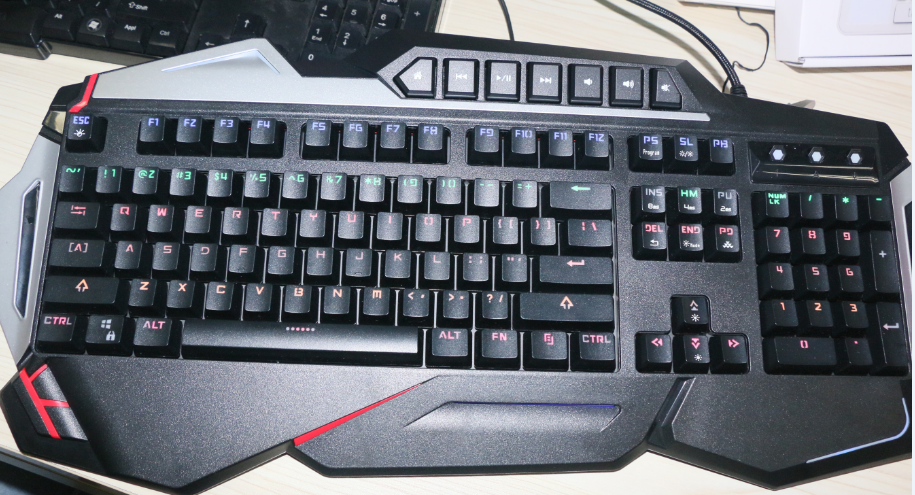1: FN + End key area custom light switch (under breath and steady mode are available), you can save four set of custom mode, the default mode is:
(Mode 1) ESC + left SHIFT + Left CTRL + A + S + D + W + space lights;
(Mode 2) A + S + D + F + Q + W + E + R + 1 + 2 + 3 + 4 + ESC + Space lights;
(Mode 3) A + S + D + W + up and down around the four arrow keys lights;
(Mode 4) Full keypad lights;
2: FN + PrintScreenSysRp custom area lighting mode recording and acknowledgment function. When entering the Record Num, Caps, Scroll three flashes, confirm after recording three lights return to normal working condition.
3: The multimedia functions is defined as:
Internet, the song, play / pause, next track, volume down, volume up, mute.
4: FN + ESC key is lighting mode switching function, lights lit, breathing, all off cycle through three modes, the factory default Always.
5: FN + Psuse break the standard six-button keyboard keys and full key keyboard no red mode switching, the default is the whole key no red mode.
6: FN + PgDn key to Marquee (with trailing), key wave, single-function switching lights, lights flashing keys are interchangeable.
Press FN + above, the down arrow keys to change the rate of change of the lamp.
7: FN + Up Arrow ↑ brightness increase, FN + Down Arrow ↓ to decrease brightness, brightness can be adjusted four. 100%, 60%, 30%, 0%. Brightness adjustment only active in steady mode.
8: FN + Scroll Lock keys for the keyboard about lighting control functions (Always turn off), the default is on.
9: FN + Delete to restore the default factory settings lights.
10: This product is the way to change the effective time of the shift keys. Shift into third gear: FN + Ins is 8ms, FN + Home to 4ms, FN + PgUp to 2ms. The rate of return is fixed at 500Hz. These keys have a lamp. When you turn on the function keys corresponding indicator light.